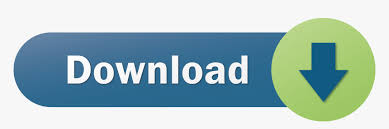
VOBIS & IBM BIOS serial key or number
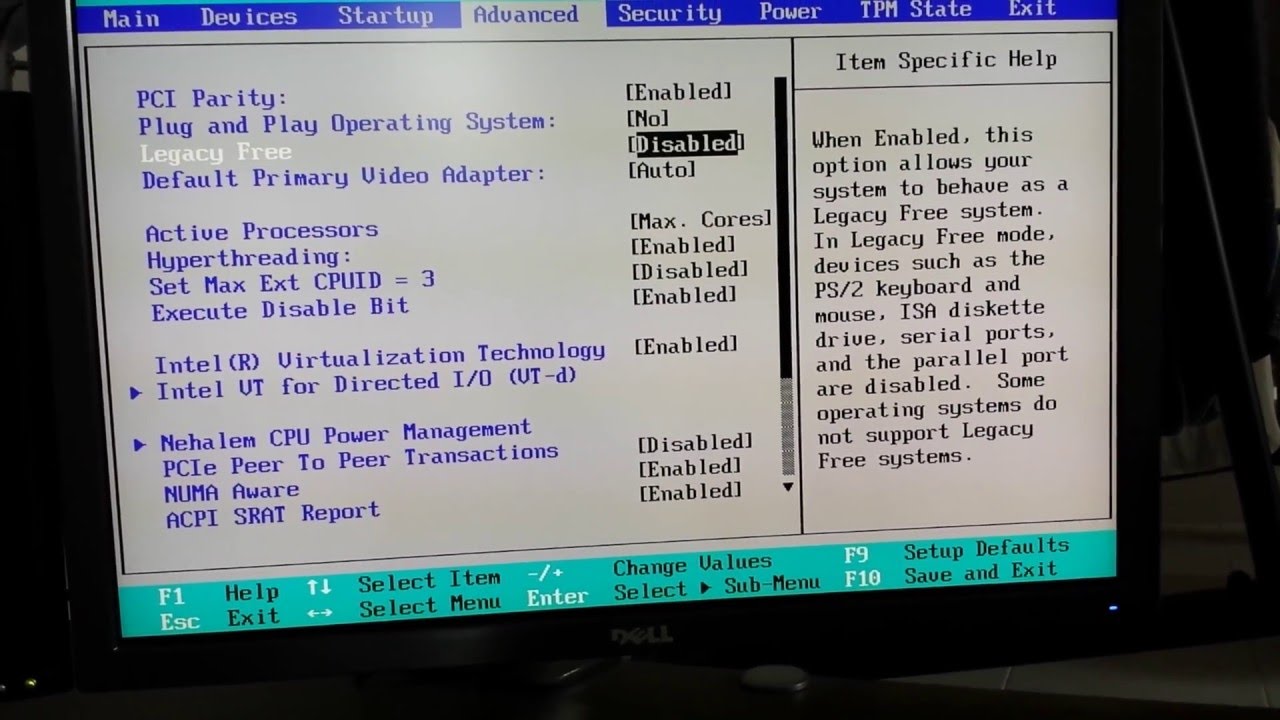
VOBIS & IBM BIOS serial key or number
How to Bypass BIOS Passwords
Introduction: How to Bypass BIOS Passwords
BIOS passwords can add an extra layer of security for desktop and laptop computers. They are used to either prevent a user from changing the BIOS settings or to prevent the PC from booting without a password. Unfortunately, BIOS passwords can also be a liability if a user forgets their password, or changes the password to intentionally lock out the corporate IT department. Sending the unit back to the manufacturer to have the BIOS reset can be expensive and is usually not covered in the warranty. Never fear, all is not lost. There are a few known backdoors and other tricks of the trade that can be used to bypass or reset the BIOS
DISCLAIMER
This article is intended for IT Professionals and systems administrators with experience servicing computer hardware. It is not intended for home users, hackers, or computer thieves attempting to crack the password on a stolen PC. Please do not attempt any of these procedures if you are unfamiliar with computer hardware, and please use this information responsibly. LabMice.net is not responsible for the use or misuse of this material, including loss of data, damage to hardware, or personal injury.
Before attempting to bypass the BIOS password on a computer, please take a minute to contact the hardware manufacturer support staff directly and ask for their recommended methods of bypassing the BIOS security. In the event the manufacturer cannot (or will not) help you, there are a number of methods that can be used to bypass or reset the BIOS password yourself. They include:
Using a manufacturers backdoor password to access the BIOS
Use password cracking software
Reset the CMOS using the jumpers or solder beads.
Removing the CMOS battery for at least 10 minutes
Overloading the keyboard buffer
Using a professional service
Please remember that most BIOS passwords do not protect the hard drive, so if you need to recover the data, simply remove the hard drive and install it in an identical system, or configure it as a slave drive in an existing system. The exception to this are laptops, especially IBM Thinkpads, which silently lock the hard drive if the supervisor password is enabled. If the supervisor password is reset without resetting the and hard drive as well, you will be unable to access the data on the drive.
--------------------------------------------------------------------------------
Backdoor passwords
Many BIOS manufacturers have provided backdoor passwords that can be used to access the BIOS setup in the event you have lost your password. These passwords are case sensitive, so you may wish to try a variety of combinations. Keep in mind that the key associated to "_" in the US keyboard corresponds to "?" in some European keyboards. Laptops typically have better BIOS security than desktop systems, and we are not aware of any backdoor passwords that will work with name brand laptops.
WARNING: Some BIOS configurations will lock you out of the system completely if you type in an incorrect password more than 3 times. Read your manufacturers documentation for the BIOS setting before you begin typing in passwords
Award BIOS backdoor passwords:
ALFAROME ALLy aLLy aLLY ALLY aPAf _award AWARD_SW AWARD?SW AWARD SW AWARD PW AWKWARD awkward BIOSTAR CONCAT CONDO Condo d8on djonet HLT J64 J256 J262 j332 j322 KDD Lkwpeter LKWPETER PINT pint SER SKY_FOX SYXZ syxz shift + syxz TTPTHA ZAAADA ZBAAACA ZJAAADC 01322222
589589 589721 595595 598598
AMI BIOS backdoor passwords:
AMI AAAMMMIII BIOS PASSWORD HEWITT RAND AMI?SW AMI_SW LKWPETER A.M.I. CONDO
PHOENIX BIOS backdoor passwords:
phoenix, PHOENIX, CMOS, BIOS
MISC. COMMON PASSWORDS
ALFAROME BIOSTAR biostar biosstar CMOS cmos LKWPETER lkwpeter setup SETUP Syxz Wodj
OTHER BIOS PASSWORDS BY MANUFACTURER
Manufacturer Password
VOBIS & IBM merlin
Dell Dell
Biostar Biostar
Compaq Compaq
Enox xo11nE
Epox central
Freetech Posterie
IWill iwill
Jetway spooml
Packard Bell bell9
QDI QDI
Siemens SKY_FOX
TMC BIGO
Toshiba Toshiba
TOSHIBA BIOS
Most Toshiba laptops and some desktop systems will bypass the BIOS password if the left shift key is held down during boot
IBM APTIVA BIOS
Press both mouse buttons repeatedly during the boot
--------------------------------------------------------------------------------
Password cracking software
The following software can be used to either crack or reset the BIOS on many chipsets. If your PC is locked with a BIOS administrator password that will not allow access to the floppy drive, these utilities may not work. Also, since these utilities do not come from the manufacturer, use them cautiously and at your own risk.
Cmos password recovery tools 3.1
!BIOS (get the how-to article)
RemPass
KILLCMOS
--------------------------------------------------------------------------------
Using the Motherboard "Clear CMOS" Jumper or Dipswitch settings
Many motherboards feature a set of jumpers or dipswitches that will clear the CMOS and wipe all of the custom settings including BIOS passwords. The locations of these jumpers / dipswitches will vary depending on the motherboard manufacturer and ideally you should always refer to the motherboard or computer manufacturers documentation. If the documentation is unavailable, the jumpers/dipswitches can sometimes be found along the edge of the motherboard, next to the CMOS battery, or near the processor. Some manufacturers may label the jumper / dipswitch CLEAR - CLEAR CMOS - CLR - CLRPWD - PASSWD - PASSWORD - PWD. On laptop computers, the dipswitches are usually found under the keyboard or within a compartment at the bottom of the laptop.
Please remember to unplug your PC and use a grounding strip before reaching into your PC and touching the motherboard. Once you locate and rest the jumper switches, turn the computer on and check if the password has been cleared. If it has, turn the computer off and return the jumpers or dipswitches to its original position.
--------------------------------------------------------------------------------
Removing the CMOS Battery
The CMOS settings on most systems are buffered by a small battery that is attached to the motherboard. (It looks like a small watch battery). If you unplug the PC and remove the battery for 10-15 minutes, the CMOS may reset itself and the password should be blank. (Along with any other machine specific settings, so be sure you are familiar with manually reconfiguring the BIOS settings before you do this.) Some manufacturers backup the power to the CMOS chipset by using a capacitor, so if your first attempt fails, leave the battery out (with the system unplugged) for at least 24 hours. Some batteries are actually soldered onto the motherboard making this task more difficult. Unsoldering the battery incorrectly may damage your motherboard and other components, so please don't attempt this if you are inexperienced. Another option may be to remove the CMOS chip from the motherboard for a period of time.
Note: Removing the battery to reset the CMOS will not work for all PC's, and almost all of the newer laptops store their BIOS passwords in a manner which does not require continuous power, so removing the CMOS battery may not work at all. IBM Thinkpad laptops lock the hard drive as well as the BIOS when the supervisor password is set. If you reset the BIOS password, but cannot reset the hard drive password, you may not be able to access the drive and it will remain locked, even if you place it in a new laptop. IBM Thinkpads have special jumper switches on the motherboard, and these should be used to reset the system.
--------------------------------------------------------------------------------
Overloading the KeyBoard Buffer
On some older computer systems, you can force the CMOS to enter its setup screen on boot by overloading the keyboard buffer. This can be done by booting with the keyboard or mouse unattached to the systems, or on some systems by hitting the ESC key over 100 times in rapid succession.
--------------------------------------------------------------------------------
Jumping the Solder Beads on the CMOS
It is also possible to reset the CMOS by connecting or "jumping" specific solder beads on the chipset. There are too many chipsets to do a breakdown of which points to jump on individual chipsets, and the location of these solder beads can vary by manufacturer, so please check your computer and motherboard documentation for details. This technique is not recommended for the inexperienced and should be only be used as a "last ditch" effort.
--------------------------------------------------------------------------------
Using a professional service
If the manufacturer of the laptop or desktop PC can't or won't reset the BIOS password, you still have the option of using a professional service. Password Crackers, Inc., offers a variety of services for desktop and laptop computers for between $100 and $400. For most of these services, you'll need to provide some type of legitimate proof of ownership. This may be difficult if you've acquired the computer second hand or from an online auction.
Be the First to Share
Did you make this project? Share it with us!
Recommendations
Mason Jar Speed Challenge

Bikes Challenge

Remix Contest

79 Discussions
Hi, I am trying to bypass acer nitro 5(model number:N17C1) . I tried removing cmos battery and even tried by bios-pw.org. But didnt work.Any idea how to remove it?
I have a Toshiba protégé r930 and when I turn it on it comes up Toshiba innovation then goes to a black screen with passcode uptop how do I get passed this
I have a panasonic FZ-G1 toughpad that i forgot the bios password,
any help would be appercatied
Please I need help with my Toshiba satellite M50D-A-10D Bios.Guys please someone help me.
Riff Flanger plz help me.. I have a dell latitude e6410 apparently it is impossible to find. Service code is GQTPWN1-1F5A please help and thank you so much... you are and hopefully will be a god send to me.. much appreciated ty
I have a Toshiba Satellite laptop C75D-A7286 that is bios locked. Any info to reset it would be greatly appreciated.
Hi, I have a toshiba Satellite S55-B5280 laptop P/N PSPQ2U S/N 6E295904C also locked with a BIOS password, I'm prompt to enter it as soon as it powers on, before I can even log in to windows. Were you able to get the password for your's? If so, can you help me out please, repair shops charge you, MAYBE they get your computer unlocked, maybe the tech guy takes a little cruise through all your personal information while he's got the time and access, I have trust issues when it comes to these things. I would be so thankful for any advice or info you can share, if you found some answers. I'll pay it forward. Thank you~
Greetings and hello; I have a Toshiba Satellite S55-B5280 Part# PSPQ2U-OOSOON S/N6E295904C that's been locked with a BIOS password for about a year. I power it on and when the Toshiba logo screen disappears, there is a black screen with a white box in center it says "Enter Password" then has a long blank box to type it in. And if I do try to type something in the box, nothing actually appears in the box, I can't click on it. Please help, I have opened up the laptop before and tried to find the CMOS battery and jumpers,but everything is too small and I don't have the proper tools or lighting, but I was able to find the CMOS very easily in my old desktop. Please, it's a great computer, nice audio, 12GB memory, 1TB HD it was only used a month or two before it locked us out with the BIOS. It is no longer under warranty so Toshiba can't(won't) help to bypass it. There are dozens of PC repair shops locally, but I don't trust any of them, I'll tell them what's going on, they charge by the hour, then maybe, I quote "maybe" they said, "one of our techs here can take a look at it". Maybe? Yeah, no, I don't trust them. How do I get the correct password for this laptop? I thank you so much in advance for any help anyone can offer~
I have been trying to find the bios or hdd password for my dell inspirion 1910 duo service tag number h6yy3r1 and im a little older now end have some isßues seeing well. i have tried code generators and am getting so frustrated. i am in serious need of your assistance if you could elp me please, i would be eternally grateful.
the service tag is 5WY27Z1 it's a Dell venue 8 pro need a system or administrative password
i have a dell venue 8 pro when i turn on there's a Dell logo then system or administrative password don't know what to do bought it off my brother and he forgot code anyways there's a backdoor I don't have a keyboard for it
Hi, I have a Lenovo W540 that I need the BIOS password for. Can someone please assist? Type 20BG-0016US and serial number R9-0AEFRH. Thank you
hi admin,am new on forum hoping to get answers to my question.
I hav a dell latitude E4300 service tag JVGLN4J am having trouble i cant do anything with it unless bios password is entered.
please would you so kind to help me with the password.
Dell inspiron 11 3000 series 3147
System disable [2B4E22A727C27369]
Service tag:5N1N812
hi, i have Toshiba Satellite Radius 11.6 with bios password. please do you help me how to remove
Whats the code to unlock the Bios password for my asus x53e date of 2014/04/12
I have
a dell and I don't know the password
XPS 13 L322X
servicetag BFG7VW1
Could you please help me with an admin password for a Dell Latitude 6410 laptop. The service tag is 22K0XN1-2A7B. I've tried Dogbert's blog &'related post but to no avail. Thanks for any help or suggestions. Shamrock39
please help me with resetting my dell alienware laptop
startup password
code: 7e909c 78c555 189d
svc tag: 43lryw1
Hi admin please , how can I remove bootup password from Toshiba Tecra A10-15c, it requires password as soon as I press the power button
BIOS Master- and Setup-Passwords

Delete BIOS-Passwords on PC-Mainboards
Delete BIOS-Passwords on Notebooks
BIOS-Setup-Password via Software
BIOS Master-Passwords
Delete BIOS-Boot Password
Delete BIOS-Setup Password
Keystrokes to Enter the BIOS-Setup
Clear the CMOS of your PC-Mainboard if you want to reset the BIOS-Boot password or BIOS-Setup password:
CMOS-Reset instructions for PC-Mainboards and Notebooks
Delete BIOS-Boot Password
Delete BIOS-Setup Password
Don't clear the CMOS of your Notebook, because it will not reset any BIOS-Boot password or BIOS-Setup password! Notebooks have better theft protections like an additional (tiny, hidden) IC-integrated module that contains the password. Some manufacturers store the password on a hidden hard disk sector. So, the only solution is a direct contact to the manufacturer's support, where they proof that you are the legal owner of the notebook. Depending on the manufacturer, you have to send him the serial number of the notebook and you'll get (in many cases free of charge) an individual master password to unlock the notebook. Some other manufacturers even offer only the replacement of the notebook's mainboard - which will be really expensive!
You can download the free, small program ctbios15.zip from the german Computermagazine c't. Ctbios shows the password and some other interesting things about your BIOS. (great tip!)
Lost your BIOS-Setup password or BIOS-Boot password? You can try one of the following Master passwords:
| AWARD Master passwords | ||
| 01322222 | bios | lkw peter |
| 1EAAh | BIOS | lkwpeter |
| 256256 | biostar | PASSWORD |
| 589589 | biosstar | SER |
| 589721 | CONCAT | setup |
| ?award | CONDO | SKY_FOX |
| admin | condo | SWITCHES_SW |
| alfarome | djonet | Sxyz |
| aLLy | efmukl | SZYX |
| aPAf | g6PJ | t0ch88 |
| award | h6BB | t0ch20x |
| award_? | HELGA-S | ttptha |
| award.sw | HEWITT RAND | TTPTHA |
| AWARD SW | HLT | TzqF |
| AWARD_SW | j09F | wodj |
| AWARD_PW | j256 | ZAAADA |
| award_ps | j262 | zbaaaca |
| AWARD?SW | j322 | zjaaadc |
| awkward | j64 | zjaaade |
| AMI Master passwords | ||
| ami | amiami | CMOSPWD |
| amidecod | AMI.KEY | KILLCMOS |
| amipswd | AMISETUP | 589589 |
| AMIPSWD | AMI?SW | ami.kez |
| AMI | AMI!SW | ami° |
| A.M.I. | AMI_SW | helgasss |
| aammii | bios310 | HEWITT RAND |
| AMI~ | BIOSPASS | |
| Master passwords from different Manufacturers |
| Advance Integration: Advance |
| Amptron: Polrty |
| AST: SnuFG5 |
| Biostar: Biostar / Q54arwms |
| Compaq:compaq |
| Concord: last |
| CTX International: CTX_123 |
| CyberMax: Congress |
| Daytek+Daewoo:Daytec/Daewuu |
| DELL: DELL |
| Digital Equipment: komprie |
| Enox: xo11nE |
| Epox: central |
| Freetech: Posterie |
| HP Vectra Serie: hewlpack |
| IBM: IBM / MBIUO / sertafu |
| IBMAptiva: press both mousekeys |
| Iwill: iwill |
| Jet Way: spoom1 |
| Joss Techn.: 57gbz6 / Technolgi |
| MachSpeed: sp99dd |
| Magic-Pro: prost |
| Megastar: Star |
| Micron: sldkj754 / xyzall |
| Micronics: dn_04rjc |
| M Technology: mMmM |
| Nimble: xdfk9874t3 |
| Packard Bell: Bell9 |
| QDI: QDI |
| Quantex: teX1 / xljlbj |
| Research: Col2ogro2 |
| Shuttle: Spacve |
| Siemens Nixdorf: SKY_FOX |
| Speedeasy: lesarot1 |
| SuperMicro: ksdjfg934t |
| Tiny: Tiny |
| TMC: BIGO |
| Toshiba:24Banc81/Toshiba/toshy99 |
| ToshibaLaptops: press left Shiftkey |
| Vextrec Technology: Vextrec |
| Vobis: merlin |
| WIMBIOS v2.10: Compleri |
| Zenith: 3098z / Zenith |
| Zeos: zeosx |
If you have forgotten your BIOS Boot-Password, have a look into your mainboard manual, or after opening your PC, onto your mainboard. Many mainboards have a JUMPER or SWITCH to clear the CMOS. This Jumper is often named like: "RTC_CLEAR" , "CLEAR CMOS" , "CLRCMOS" , "CLRCMS". His position is often near by the mainboard battery.
Attention: All hardware settings (harddisk-, bootsequence,-...settings) will be deleted! At least, you have to re-insert them again.
See: CMOS-Reset instructions for PC-Mainboards and Notebooks
If you can't enter the Setup of your BIOS, you need a DOS-Bootdisk and one of the following MS-DOS Files:
| Filename | Sourcecode I | Sourcecode II |
| DEBUG.EXE | - o 70 2E - o 71 FF - Q | - o 70 17 - o 71 17 - Q |
| QBASIC.EXE | - 10 OUT &H70,17 - 20 OUT &H71,0 | - 10 OUT &H70,&H17 - 20 OUT &H71,&H17 |
Start the file an insert the sourcecode line by line.
Different keystrokes to enter the BIOS-Setup:
| Keystrokes | Manufacturer |
| Del | AMI, AWARD |
| ESC | Toshiba |
| F1 | Toshiba, Phoenix and later models from Late model PS/1 Value Point and 330s |
| F2 | NEC, Dell |
| F10 | Compaq |
| Ins | IBM PS/2s |
| twice Reset | Dell |
| Alt+Return | Dell |
| Alt+"?" | some PS/2-Models |
| Ctrl+Esc | General |
| Ctrl+Ins | some PS/2-Models |
| Ctrl+Alt+Esc | AST Advantage, Award, Tandon |
| Ctrl+Alt+"+" | General |
| Ctrl+Alt+S | Phoenix |
| Ctrl+Alt+Ins | Zenith, Phoenix |
| Ctrl+S | Phoenix |
| Ctrl+Shift+Esc | Tandon 386er |
| Ctrl+Shift+Alt +Del(num.Keypad) | Olivetti PC Pro |
| Setupdisk | Compaq, Epson, IBM, Toshiba, 286er |
+++ PixelRuler- the Screenruler for only 5€ +++
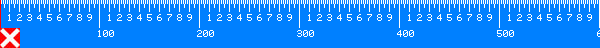
(free for private use)
How To Reset BIOS Password Of Laptop?
There are four different ways which you can use to reset your laptops bios password by taking some different backdoor tricks:
- Reset By Backdoor Passwords
- Reset By Software
- Reset By Bios Jumper And Solder Bread
- Reset By C-MOS Battery
#1 – Reset By Backdoor Password
Here are some passwords according to the Bios Company.
- Award BIOS backdoor passwords:
| AWARD_SW | KDD | award | j256 |
| Award SW | ZBAAACA | AWARD_SW | J64 |
| HLT | ZAAADA | AWARD?SW | j332 |
| Condo | ZJAAADC | AWARD SW | j322 |
| CONCAT | Djonet | AWKWARD | 01322222 |
| TTPTHA | ALFAROME | Awkward | 589589 |
| aPAf | ALLy | 01322222 | 589721 |
- AMI BIOS backdoor passwords:
| AMI | HEWITT | LKWPETER |
| AAAMMMIII | RAND | A.M.I. |
| BIOS | AMI?SW | CONDO |
| PASSWORD | AMI_SW | AMIBIOS |
- PHOENIX BIOS backdoor passwords:
| Phoenix | ALFAROME | Biosstar |
| PHOENIX | BIOSTAR | Cmos |
| CMOS | Biostar | LKWPETER |
| BIOS | 12345 | 12345678 |
- BIOS PASSWORDS BY MANUFACTURER:
| S.No. | Manufacturer | Password |
| 1. | VOBIS & IBM | merlin |
| 2. | Dell | Dell |
| 3. | Biostar | Biostar |
| 4. | Compaq | Compaq |
| 5. | IWill | iwill |
| 6. | Jetway | spooml |
| 7. | Siemens | SKY_FOX |
| 8. | Toshiba | TOSHIBA BIOS |
| 9. | IBM | APTIVA BIOS |
#2 – Resting By Password Cracking Software
We can also remove the bios password by using the cracking software’s like “Hirens BootCD 15.2”
Download link >>>>> http://www.hirensbootcd.org/download/
Download this software and make a bootable USB Pendrive of “Hirens BootCD”.
Step 1 – Boot the “Hirens BootCD”
Open the boot menu of your computer by pressing F9, F10, F11, F12 whatever your motherboard support’s and Select the Usb drive or DVD-RW to Boot Up your bootable device what you’ve made recently.
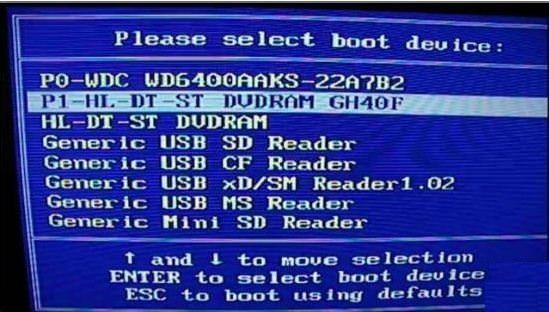
Step 2 – Select The Dos Programs.
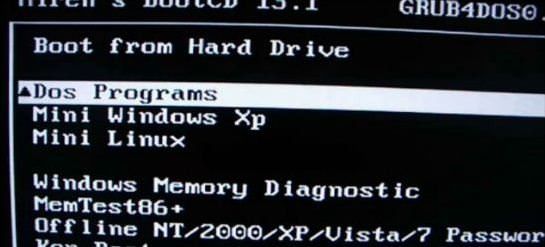
Step 3 – Select The “Next…” On The 9th No.
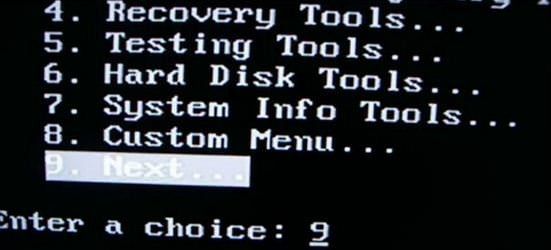
Step 4 – Select the Bios Cracker 5.0 tool in the BIOS/CMOS tools.
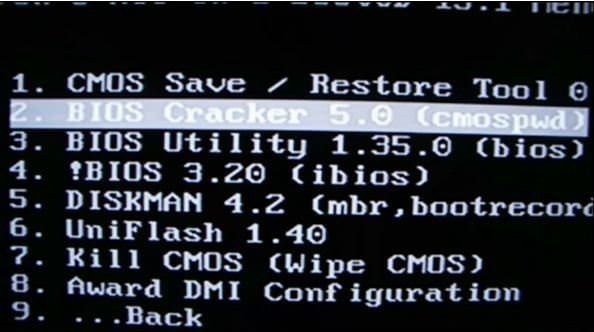
Restart your computer and check the password is removed or not, if the password still remains, try ours another solution listed below.
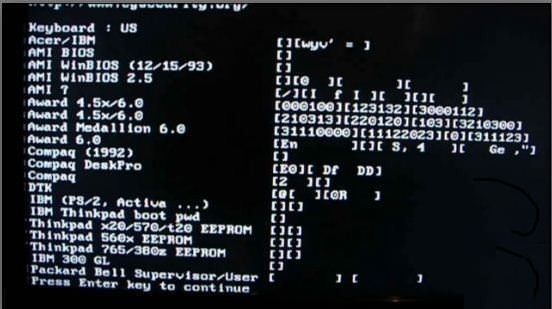
#3 – Resting By Bios Jumper And Solder Bread
You can also crack or remove the bios by shorting the CMOS jumper, which you’ll find on the motherboard of your laptop
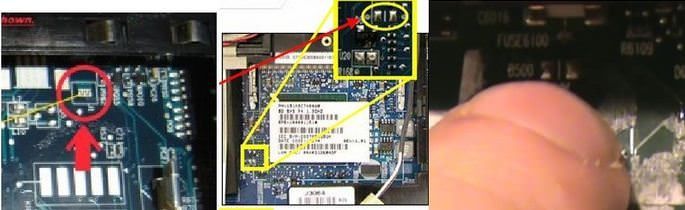
Step 1 – Open your laptops back cover or ram case cover.
Step 2 – Find the jumper.
Step 3 – Short the jumper by some small piece of wire for 20 sec.
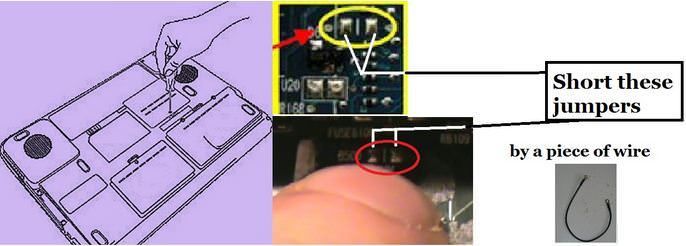
#4 – Resting by C-MOS battery
All the CMOS and bios setting is saved in the bios chip which was soldered on the motherboard and the main work of CMOS battery is to give continuous power supply to the bios chip to save all the settings on it.
Step 1 – Unplug all the power supply which is connected to the laptop like “Laptop’s Battery” or “Power Adaptor”.
Step 2 – Disassemble your laptop and find the CMOS battery which was attached to the laptop’s motherboard. Watch the laptop disassembly video on the internet to know where your laptop’s CMOS battery was located; sometimes it was on behind the case of ram.
Step 3 – After finding the battery, just disconnect it or remove the battery for 5 sec.
Step 4 – Short the CMOS battery connector by the use of some metal wire because in some case the motherboard’s manufacturers make a backup power supply to the Bios Chipset by using of some capacitor. So, that’s why we need to short them to clear the remain power supply from the motherboard.
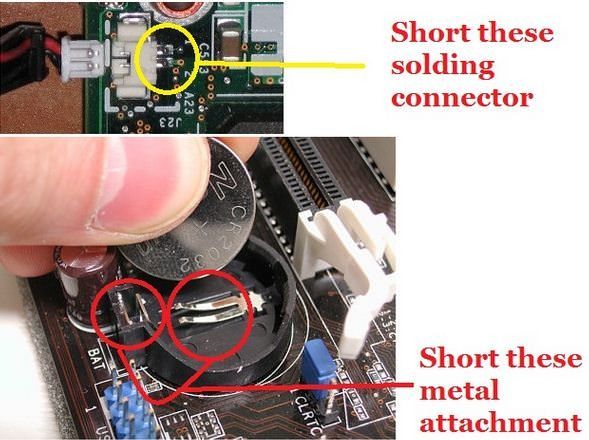
Step 5 – Reinstall the CMOS battery and assemble back your laptop and that’s it. Now just Power ON your laptop and the bios password is gone.
Note : this is taked by http://www.deskdecode.com only for your information purpose only
What’s New in the VOBIS & IBM BIOS serial key or number?
Screen Shot

System Requirements for VOBIS & IBM BIOS serial key or number
- First, download the VOBIS & IBM BIOS serial key or number
-
You can download its setup from given links:


